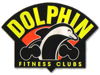How do I join online?
Joining online is easy and saves your time. Membership packages can be securely and privately purchased online using your credit card. To buy a membership for yourself or someone else, visit “Memberships” page, select a membership and click “Join Now” button.
After you are redirected to a membership page, select a club location, and select “Add to Cart” button. Then just follow simple steps to pay.
If payment successful, you will receive an email with your Order Receipt. Print your Order Receipt and bring along with a valid ID to Dolphin Fitness location to activate your membership. In case you don’t receive the email, please check your spam folder.
When can I start using the club?
You can get started as soon as you enroll online. In addition, you have 14 days from your purchase date to activate your membership.
What is an initiation fee?
The Initiation fee is a one time fee charged when member enrolls. At this time, there is no initiation fee for new members who enroll online.
Can I buy a membership for someone else?
Yes, you can. When you print out your Temporary Membership Pass, you will be given an option to enter a member name which can be any name of your choice.
How do I receive my Membership Pass
If payment successful, you will receive receive your Membership Pass via email. Print your Order Receipt and bring along with a valid ID to Dolphin Fitness location to activate your membership. In case you don’t receive the email, please check your spam folder.
After my membership expires, do I have to renew it?
No, you don’t. However, you have an option to renew it.
What is Authorize.net>
Authorize.Net is a payment gateway service provider allowing merchants to accept credit cards through their SSL enabled Authorize.net Server.
Contact us
If you have any further questions or concerns, please let us know and we’ll reply with the answers. Email joinonline@dolphinfitnessclubs.com or call 718 333-0030 Mon-Fri 9:30am-5:00pm.